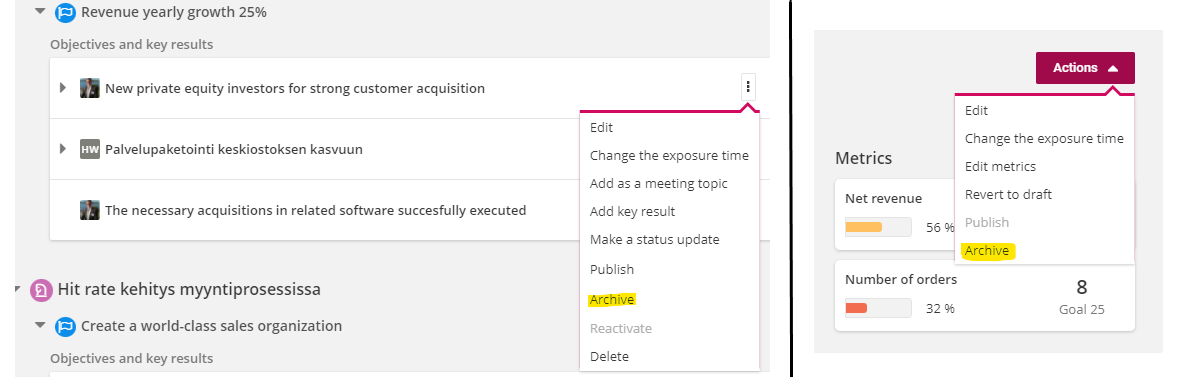Strategies have different statuses which can be controlled throughout their life cycle. At first, strategies are always added with planning-status, where they can be edited freely. After desired strategic goals, breakthroughs and actions are added to the strategy, it needs to be set as active by publishing it. Publishing a strategy activates its status updates and makes it visible to all of the participants.
Publishing a strategy does not mean that the strategy process would be completely ready. Quite contrary, strategy can be edited in several ways after publishing and new breakthroughs and actions can be added to it. When a strategy approaches the end of its life cycle, it can be archived which sets all of its breakthroughs and actions as "archived" and deactivates the status updates. The main purpose of archiving a strategy is to remove the strategy from active use and tracking, but still preserving it in 4straction for later observations/analysis.
Publishing a strategy
Strategies are published via their breakthroughs. Publishing page can be accessed by clicking "Review and publish"-button in the top right corner of a strategy that is in planning-stage or by clicking "Publish"-button in the top right corner of a breakthrough's page or its actions-menu:
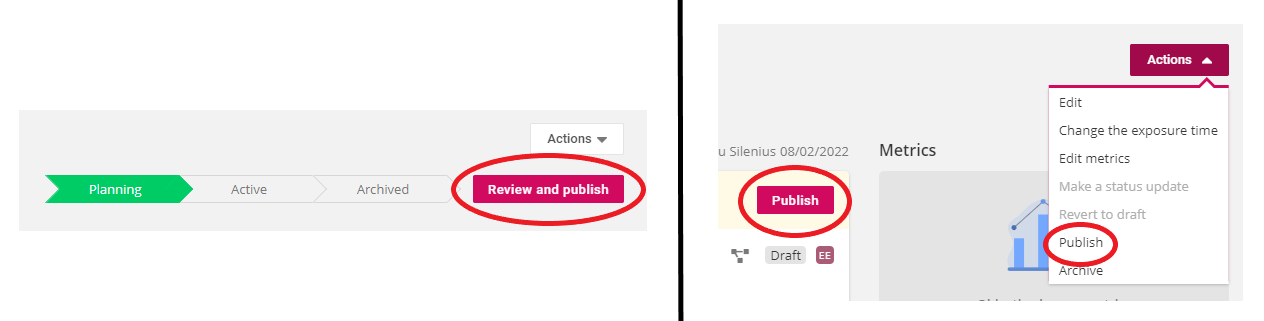
When publishing, users can select which breakthroughs they want to activate and become visible in their action plan. While activating the breakthroughs, the user is required to confirm the responsible person and the progress method for the breakthrough. Users can also summarize the changes and send this summary to any of the strategy's participants. When the activated breakthroughs are selected, changes are summarized and possible recipients of this summary are selected, the strategy can be published by clicking the "Publish changes" button visible at the top and the bottom of the page:
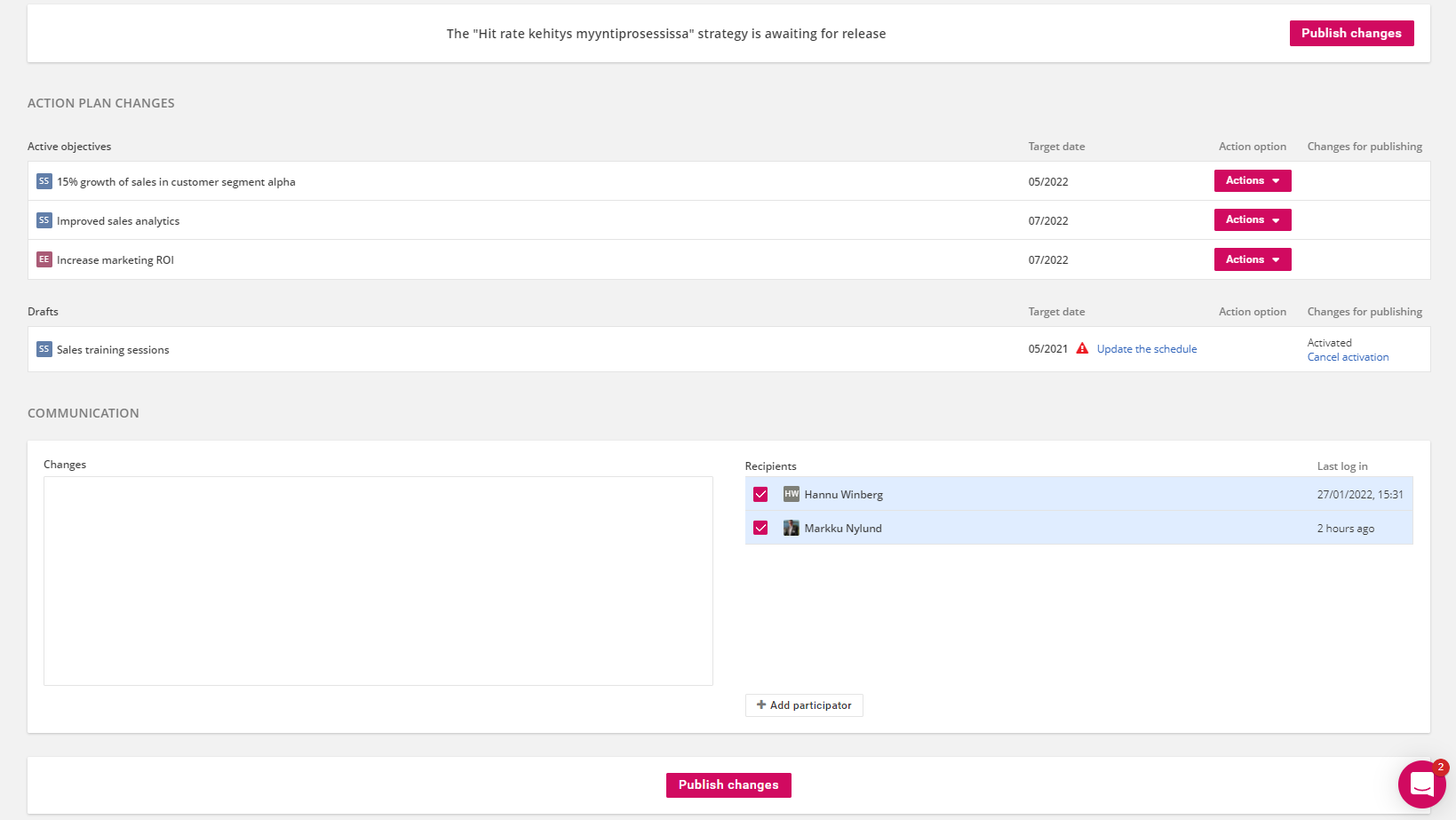
Users are warned about unachievable target dates in the publishing page with a red warning triangle. E.g. the soon-published breakthrough "Sales training sessions" visible in the picture above has May 2021 as its target date which is unachievable in February 2022. The target date can be easily changed during publishing by clicking the blue "Update the schedule" text which opens up a month selection.
After publishing, editing or adding parts to the strategy becomes more restricted as published strategies can be expected to be somewhat "complete packages". However, new breakthroughs, actions and initiatives can still be added with ease as the strategy can be expected to grow and alter towards its maturity. If needed, strategies can also be returned to "planning" phase by clicking it from the strategy's status indicator. Alternatively, selecting "Edit strategy without going to planning phase" from Actions-menu in strategy's page allows the user to momentarily return the strategy to "planning" phase without permanently changing its status to other users.
Status updates and progress tracking
After a strategy is published, the progress tracking of breakthroughs is activated. The progress of each breakthrough is tracked based on the progress calculation method selected in their settings. If Manual status updates are selected as the progress calculation method, then the breakthrough's responsible person will receive a status update request every month, where they are requested to give a brief status update of the breakthrough's success/impact. This status update is requested simultaneously for all of the breakthroughs the users are responsible of:
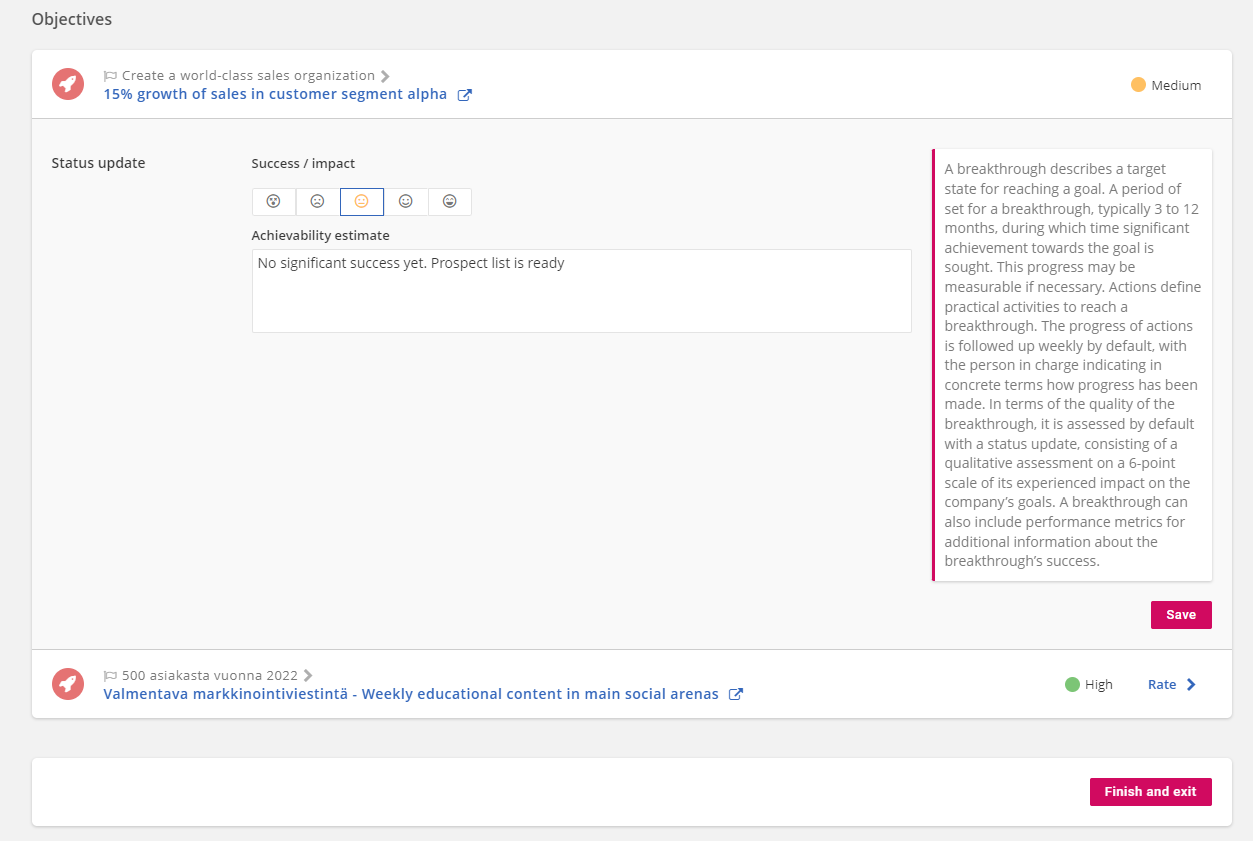
Status updates can also be done at any point of time by selecting "Make a status update" from Action-menu in breakthrough's page or Action plan:
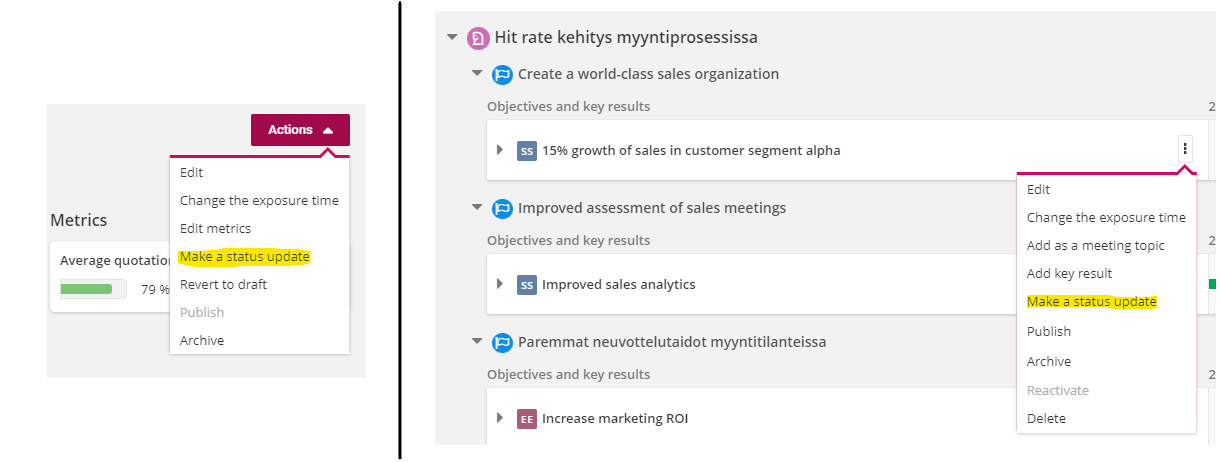
If progress calculation method is one of the 3 options that are based on progress of actions ("Open key result average", "Progress key result average" or "Completed key result percentage"), then status updates are done only for the actions since they contribute to the breakthough's progress. Status updates for actions can be done from the action's window by selecting "Make a status update". In the action's status update, users will insert the updated value for the action's metric or progress percentage. In the case of metrics, the inserted value is compared to the target value and possible start value. In the case of percentages, the goal is 100% and start value is 0%.
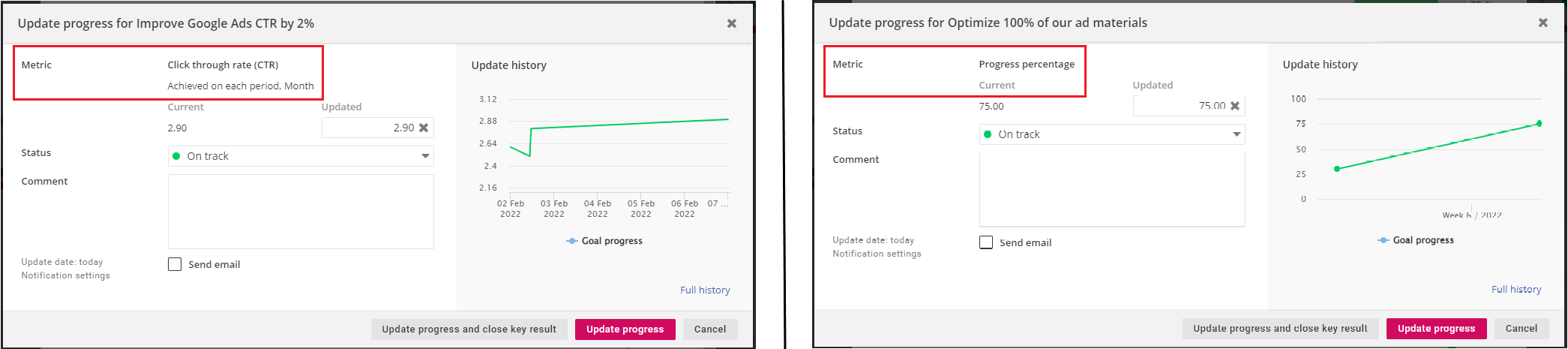
If the action has a metric that receives its data directly from a data source, the actual value according to the metric's settings is automatically imported to the "current" and "updated" fields. In this case, the user only has to write the possible comment and select a status before saving the status update.
Completed status updates are compiled and visualized in the Action plan and the breakthrough's page. The status updates are visible in breakthrough's timeline as dots and their comments become visible by hovering your mouse over them. The timeline is color coded according to the done status updates: red tones indicate difficulties or slow progress and green tones indicate clear progress. Color coding of the timeline together with timing of status updates enables the users to quickly see an overview of the strategy and its progress:
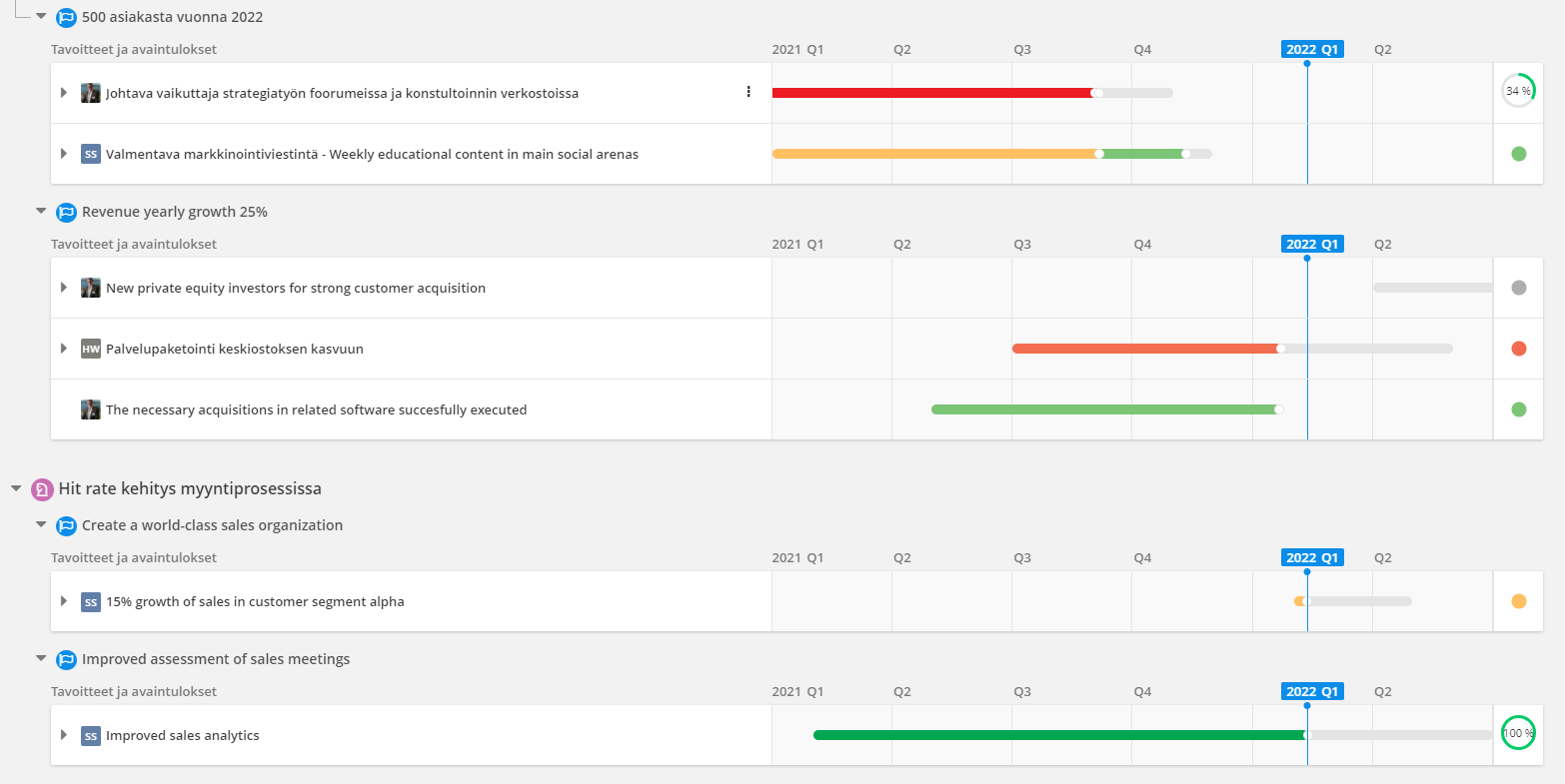
Archiving strategies and strategy parts
When a strategy can be considered "completed" or the organization wants to let go of it (meaning that they don't want to add any strategic goals, breakthroughs or actions), they can archive this strategy. Archiving sets all of the breakthroughs as "archived" and their actions as "closed" which deactivates their status updates and progress tracking. Strategies can be archived by clicking "Archived" on the strategy's status description after which the system will confirm from the user that they indeed want to archive the strategy:
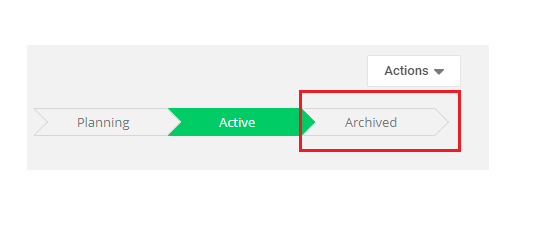
Archived strategies and their parts are not visible in the Action plan or Strategy map unless users specifically select them as visible from the filters. However, their different parts and past progress can be still observed. The main purpose of archiving is to preserve a strategy in 4straction for possible recap or analysis, but clearly differentiate it from the active strategies.
Instead of archiving the strategy completely, users can also select to archive individual breakthroughs and close indivdual actions. Breakthroughs can be archived from either the breakthrough's page or from their menu in the Action plan. Actions can be closed by dragging them to "implemented" section in the action kanban or by clicking "Update the progress and close action" button, while doing a status update.