In contrast to traditional "strategy items have their own responsible and each level is updated separately" approach to status updates for breakthroughs/objectives and actions/key results, 4straction also offers support for automatic progress accumulation with "Connected items"-functionality. This allows users to establish progress calculation connections that can span throughout the whole strategy level or even expand to other strategy levels. In both cases, the automated calculation reduces the amount of manual inputs from users and gives you more time to focus on the actual strategy work. Let's have a look at both of these use cases:
1. Accumulating progress within one strategy level
This first option is suitable, if you want to establish strategy structures, where the progress of top-level items is dependent on the progress of lower level items. It can be used in e.g. cascading OKR approach or in any case, where you estimate that the lower level item progress can be used to deduce the current progress on top-level items.
This type of progress accumulation can be set by selecting "Immediate children" option in "State/calculation settings" or "Tracking" part of the object's settings. There are three choices that define how the progress is calculated from the children items:
- Calculate average progress from all sub-items
- Calculate average progress from all "open" sub-items (= items that have not been marked completed or reached 100% progress)
- Calculate how many sub-items have been marked "completed"
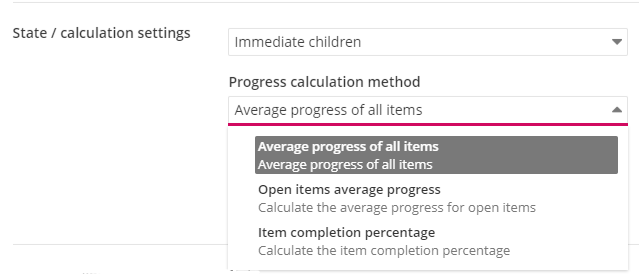
Once the strategy part is saved with preferred settings, it will calculate its progress solely based on its direct children items. It is also possible to set the calculation to cover multiple levels of the strategy, meaning that if you had e.g. a cascading OKR chain of "company objective - company key result - team objective - team key result", you could accumulate progress from team key results to company objectives by selecting "immediate children" for all three top-level items. Below, we can see an example of this:
- Progress for team objectives is calculated from team key results
- Progress for company key results is calculated from team objectives
- Progress for company objectives is calculated from company key results
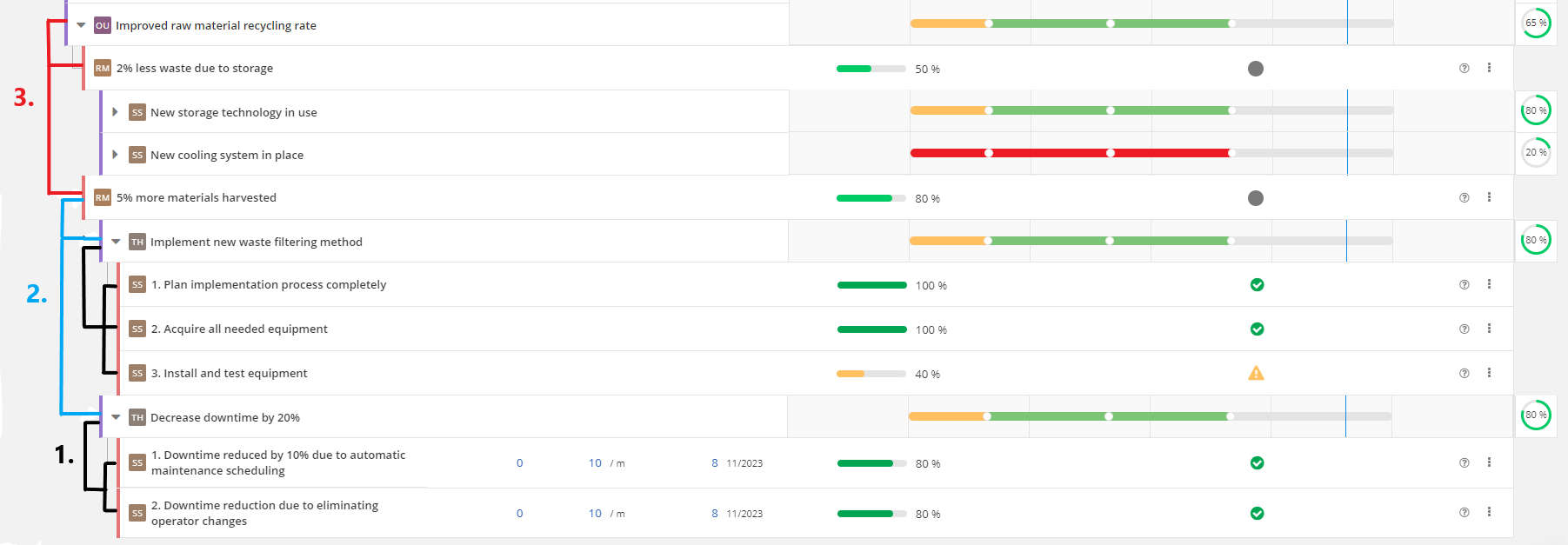
2. Accumulating progress to another strategy level
The second options is suitable, if you want to establish progress update-connections between items from different strategy levels. It can be used in cases, where the strategy has a multi-branch or matrix-like form and you need to separate these streams on different strategy levels. A good example of this is if you have group strategy as a separate strategy level and you want certain items from the subsidiary/business unit strategies to accumulate progress to the group level items.
This type of progress accumulation requires you to select the "Connected items" option in "State/calculation settings" or "Tracking" part of the object's settings. Now you have two options how to connect preferred items:
- You can establish the connection by using the "Edit linked items" selection in the receiving item's settings. This opens up a window where you can select which items you want to connect to this item.
- You can also establish the connection by selecting "Reflect status to another element" in the connecting item's settings and choosing the item you want to connect to.
Similar to the "immediate children option", there are three choices that define how the progress is calculated from the connected items:
- Calculate average progress from all sub-items
- Calculate average progress from all "open" sub-items (= items that have not been marked completed or reached 100% progress)
- Calculate how many sub-items have been marked "completed"
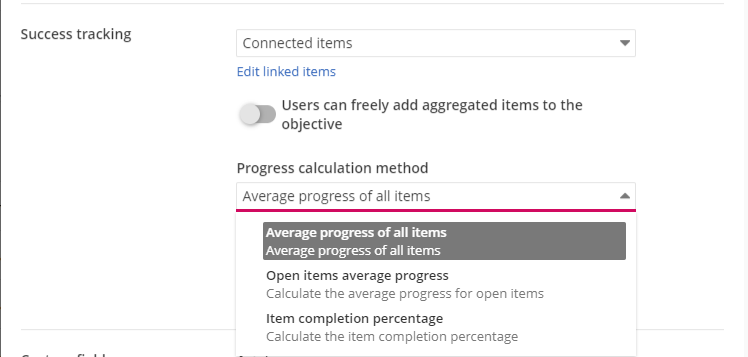
Below we can see an example of forming a separate strategy for group and accumulating progress from sub-strategies. In this example, the international Kozla group tracks certain HR objectives that have their progress calculated from HR items on EU and US subsidiary strategies:
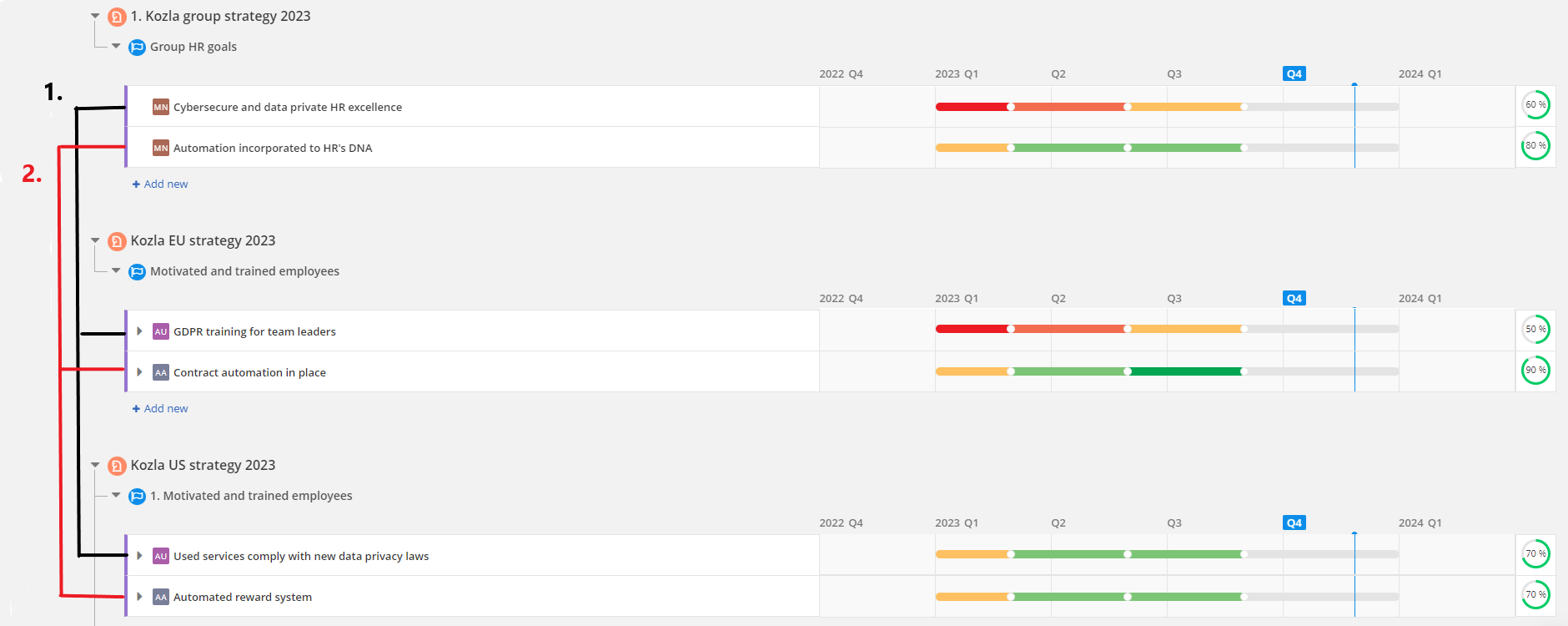
3. Mixing both logics
It is worth noting that these two options are not exclusive, so you can use both of them in your strategy structures. This means that you can mix and match these methods to construct progress accumulation models that truly suit your needs.
4. Limitations
Since this progress accumulation relies solely on numeric values (averages and completion percentages), there are limitations regarding qualitative information, namely "manual status updates" for breakthroughs/objectives and "qualitative review" for actions/key results. The limitations are following:
- Manual status updates are disabled if parent items on any level use "immediate children" option.
- Qualitative reviews can be still used, but they are ignored in the progress calculation.
