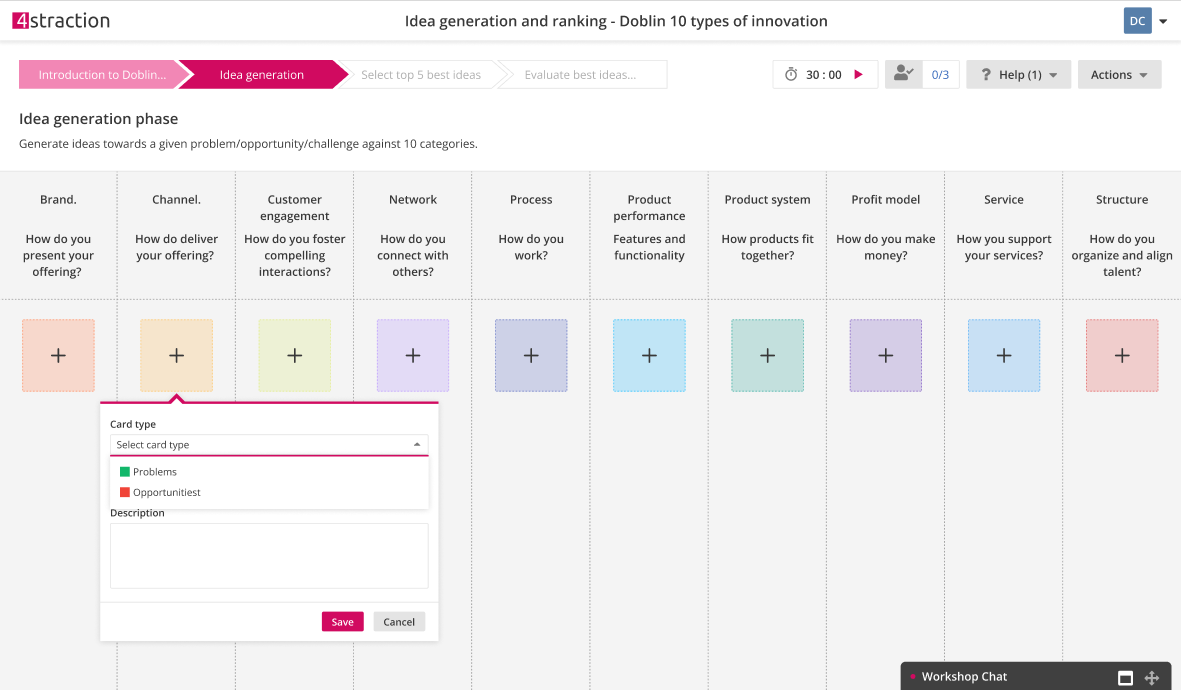2022 october release contains some significant changes and improvements to several areas.
Following is a list of all changes:
Improved navigation and visual look
System navigation has changed from top to left, but keeping system module layout as is. Functionality content area now has improved visual look and contains second level menu as text. System settings is now available in left bottom corner.
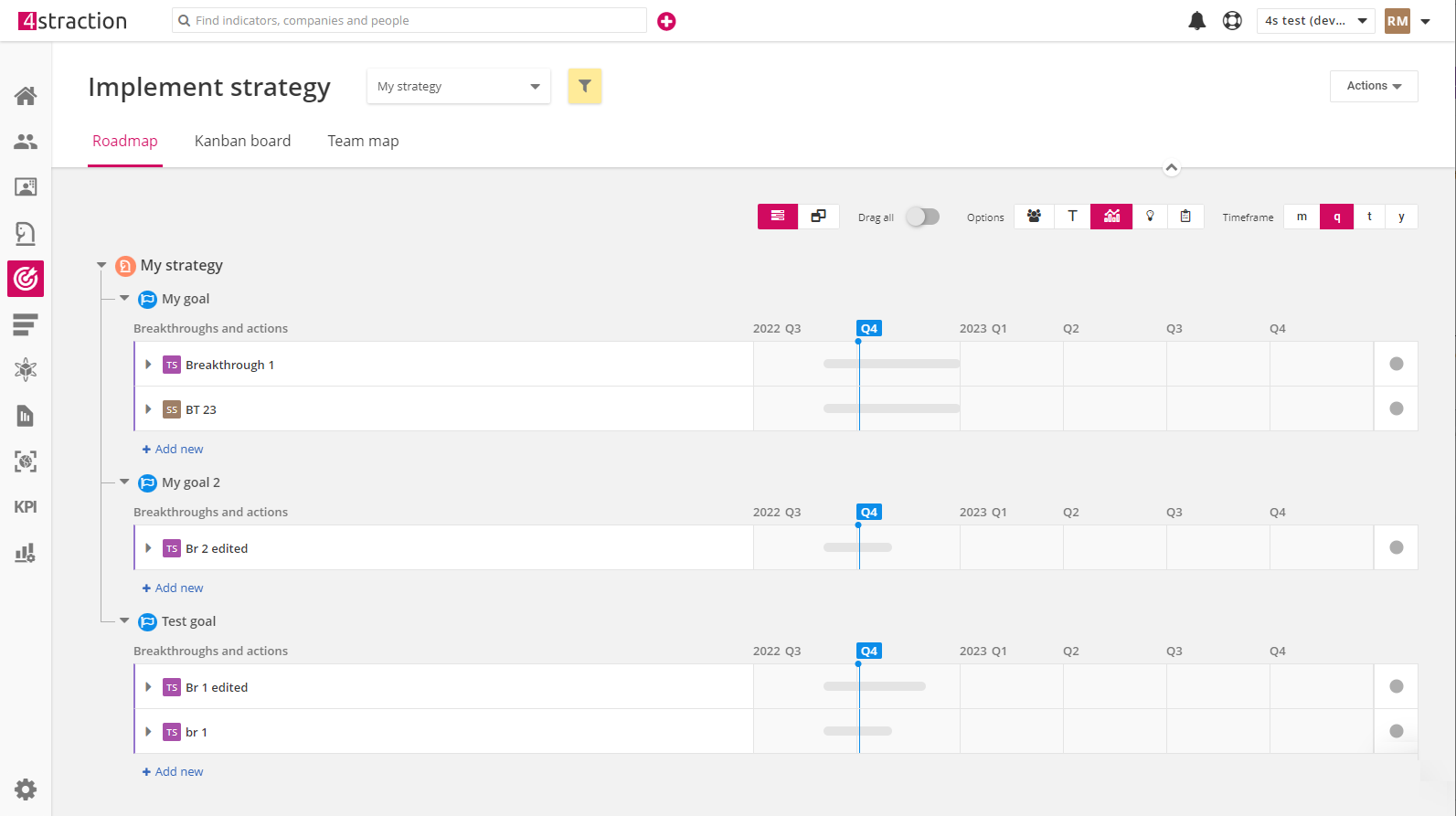
New home page
Service now has new home page called "My agenda" that contains all personal items that are easilly accessible. Home page is available when "Agenda" module is activated
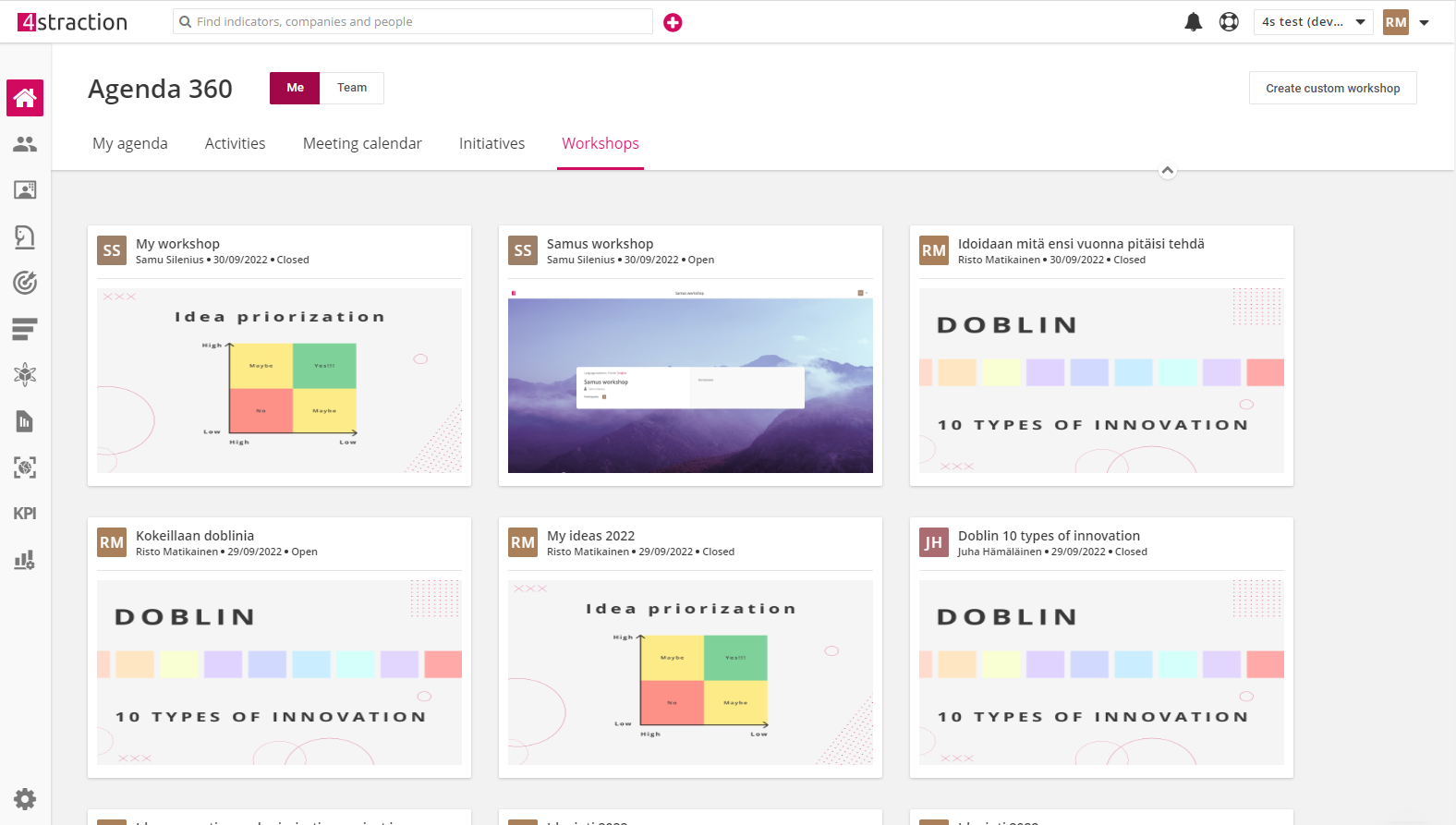
Improvements to strategy modelling and execution
Two different viewpoints
We have now seperated strategy building from execution. Building strategy now contains:
- Strategy map
- 1-pager (old "Description")
- KPIs
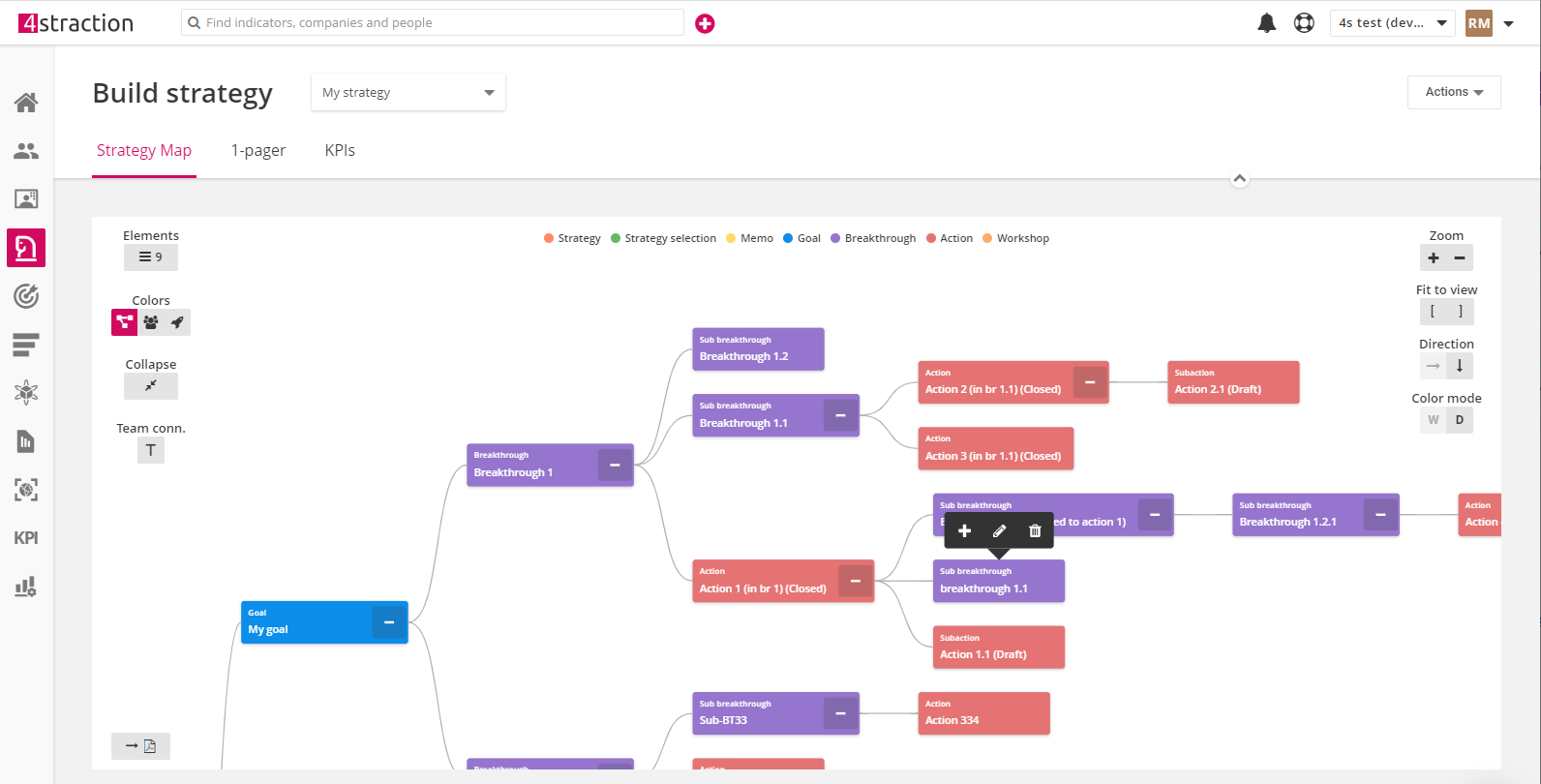
Execution is divided into:
- Roadmap
- Kanban board
- Team map
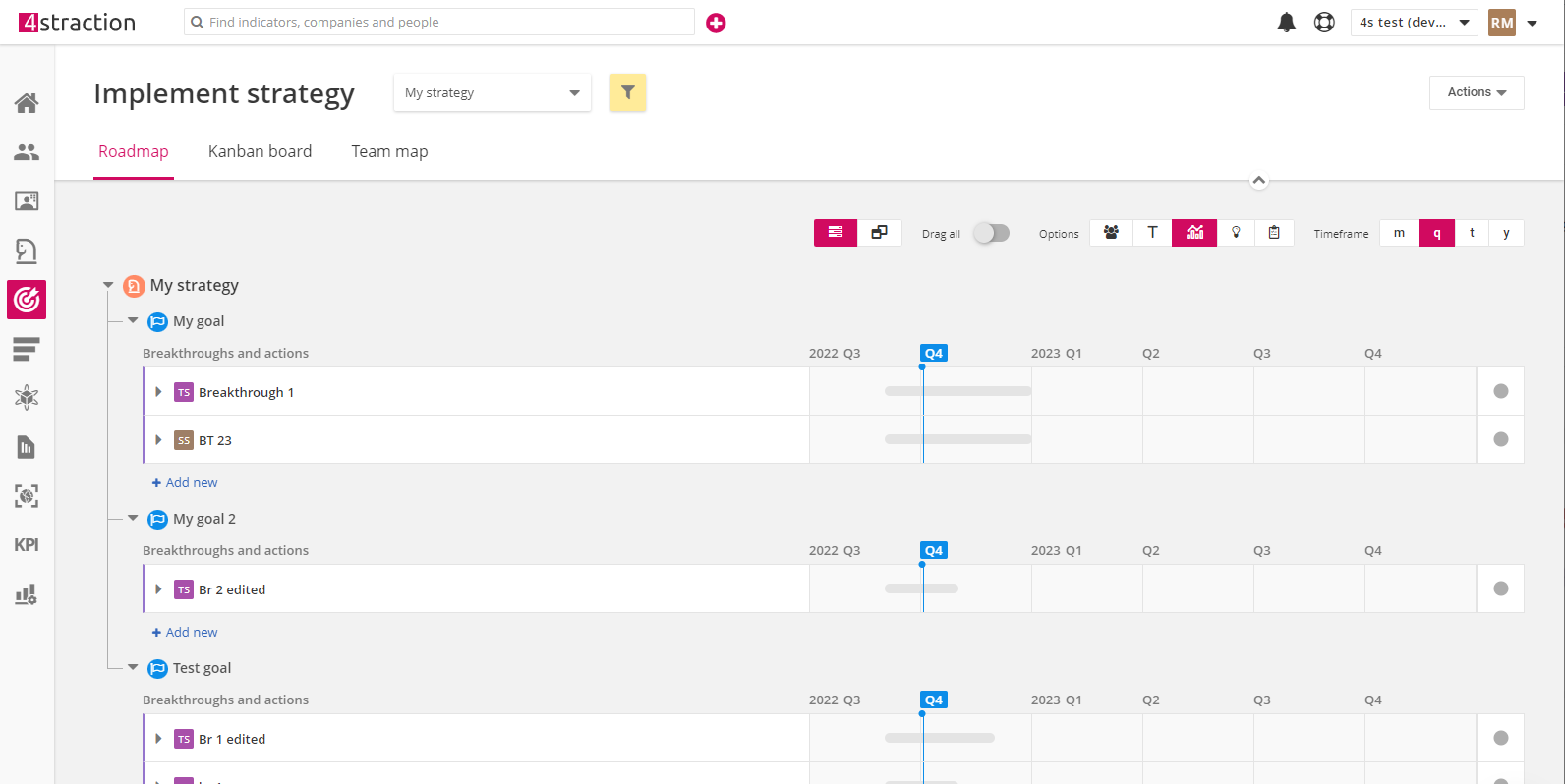
More advanced structures
Structures now allow users to chain breakthrough-action-breakthrough-action in infinite depth. Visually this is shown in strategy map, roadmap and "where am I" tool.
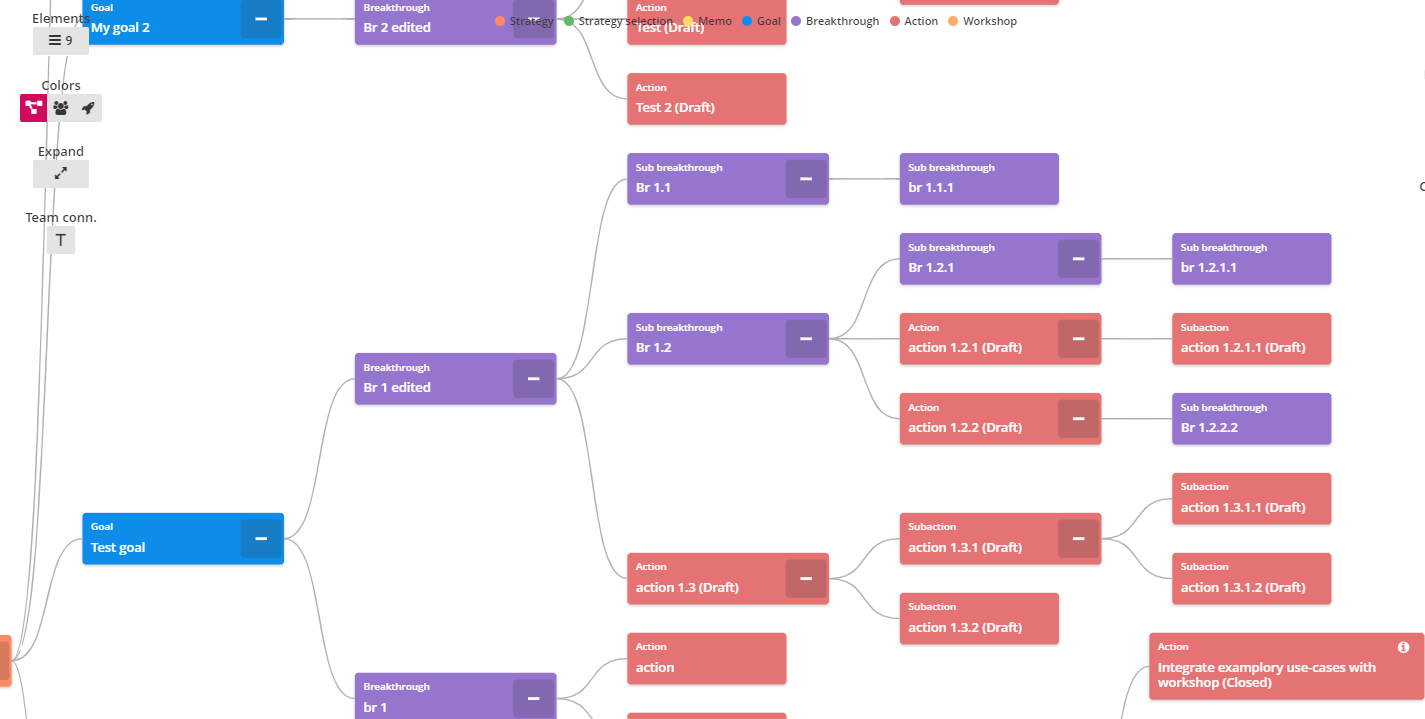
Other improvements
List/time toggle
In roadmap you can now view items based on their starttime, which allows you to see an overview when items will be starting, and plan upcoming events by dragging them to different times.
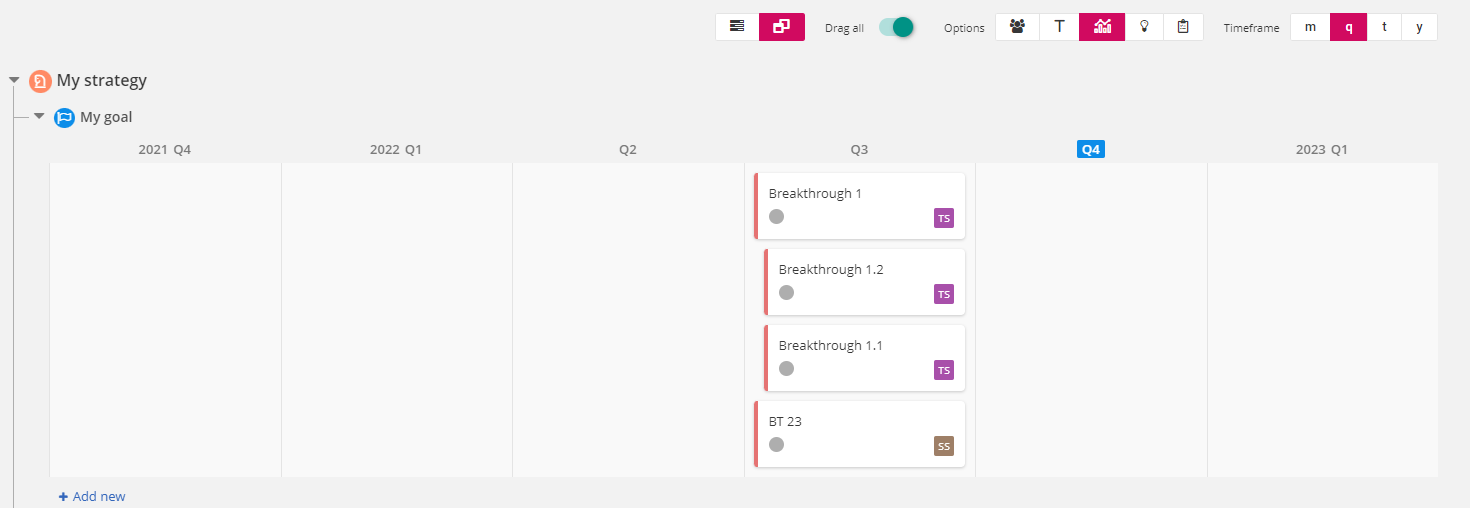
Completion of a breakthrough/objective
Breakthroughs/objectives can now have a completion date. This will not archive the item, but instead show it in the roadmap/strategy map to indicate completion. "Completed" has also been added as a new status option for the strategy filters.
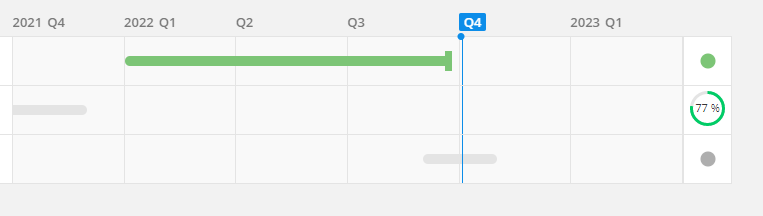
Easier access controls for strategy level
We have also added new access control level to strategies, that won't define fine granularity to settings. This will allow all users to modify all levels.
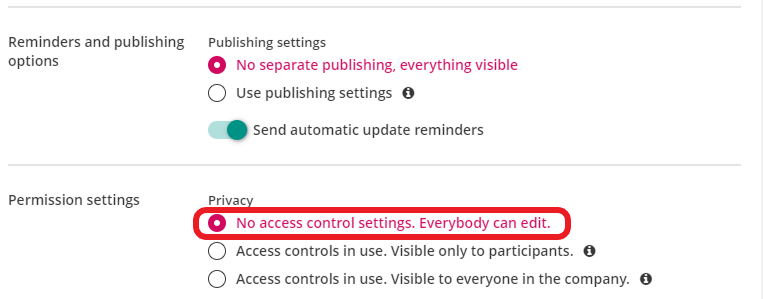
Workshop improvements
Visual layout
Workshop listing/management and workshop usage has new improved interfaces that makes it easier to manage workshops and participate into them.
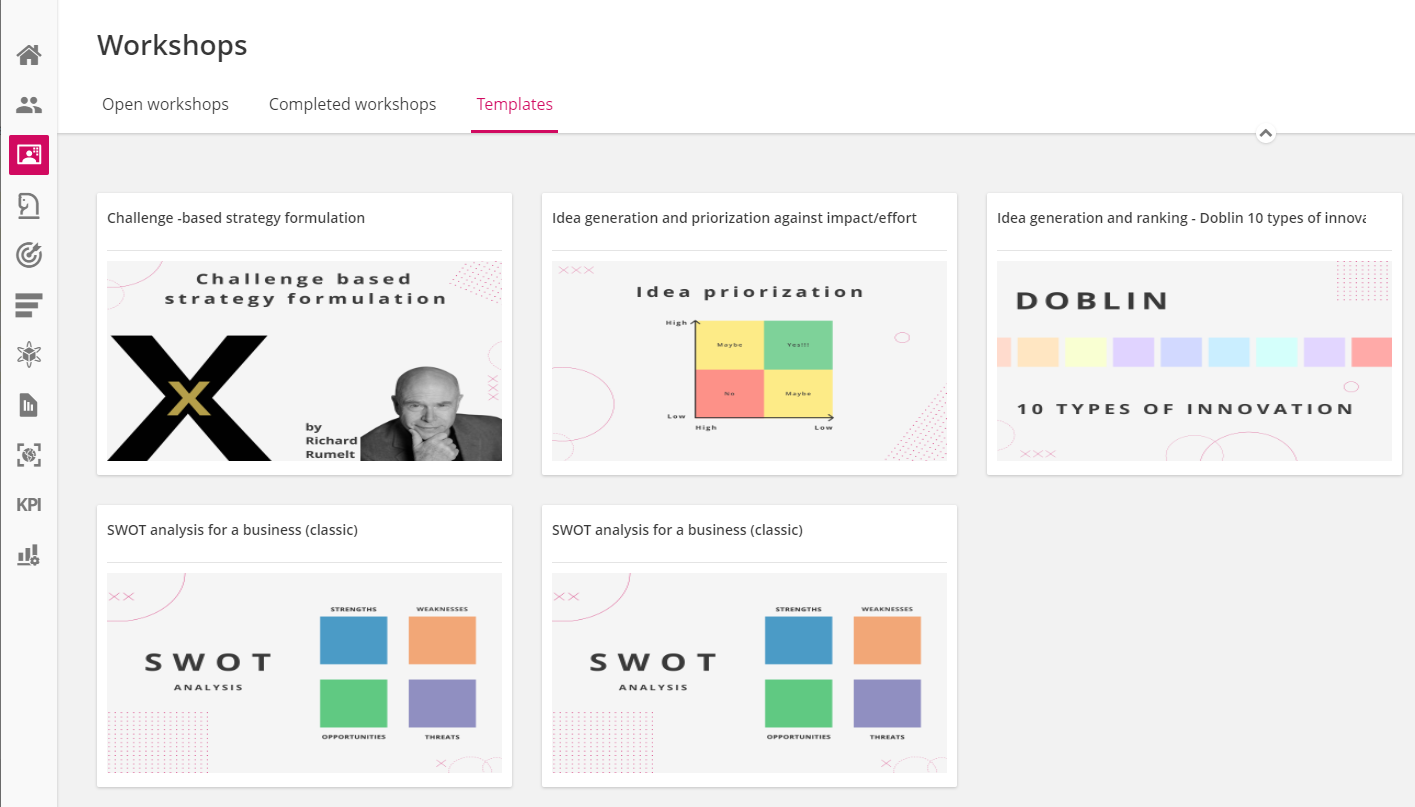
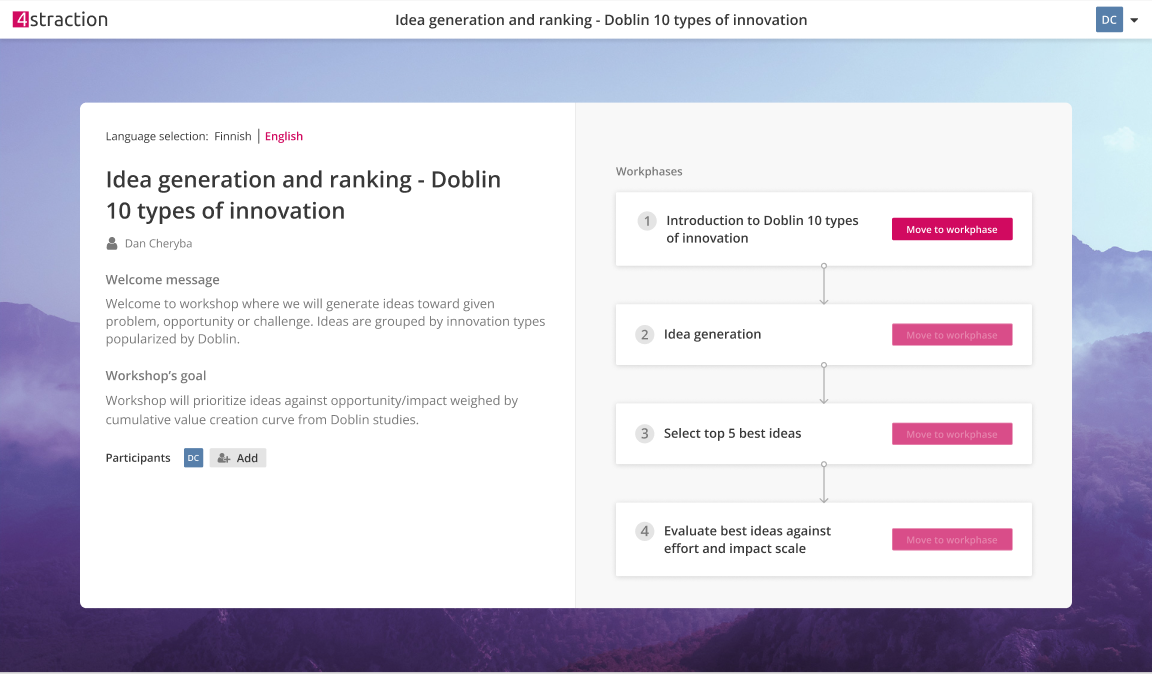
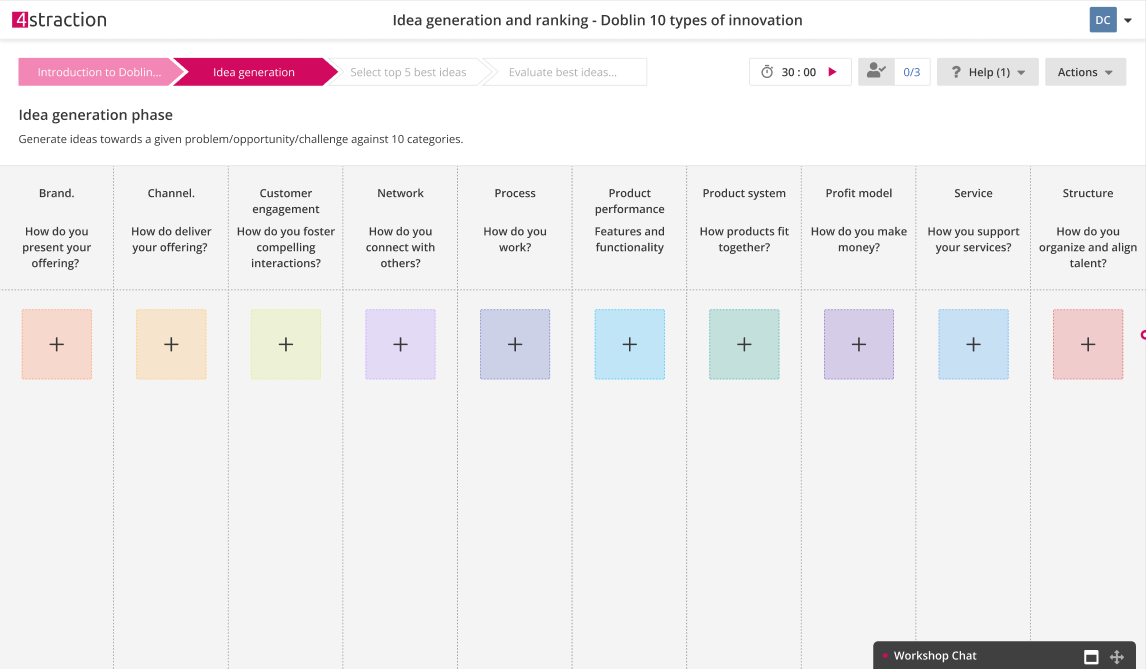
Chaining results
Now you can better connect different workphases and results together.
Using weighs
Now you can assign weighs to categories, that will be used when prioritizing items. Weighs are not visible to users, and they will be applied in result view automatically. This will allow you can make background assumptions on different allocations.
New card-types
In addition to categories, you can now have also card types in a phase. This allows for a second dimensions when identifying items. With this you can handle threats/opportunities in addition to categories or similar approaches.