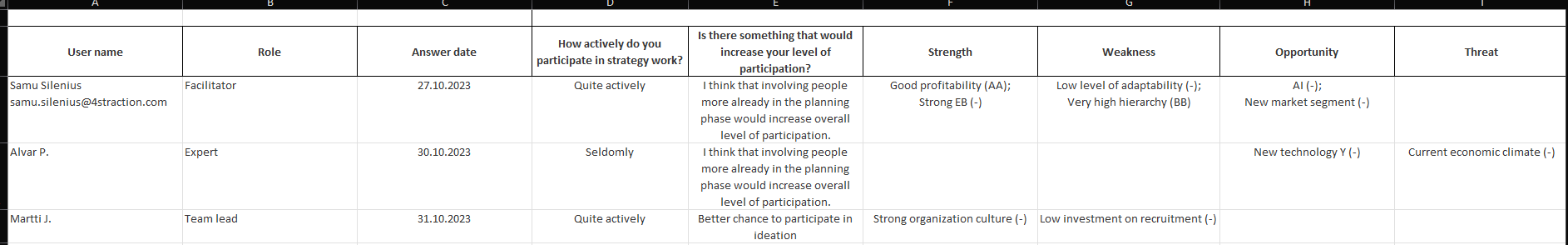4straction Workshops are getting a major update! The new, improved workshops will have unprecedented flexibility and customizability to better accommodate Your way of working as well as new and improved content types.
As this update changes 4straction workshops on a fundamental level, all existing workshops will be automatically converted into this new format during the update (Sunday, November 5th) to ensure their compatibility with the new functionalities. This doesn't require any separate actions from our clients.
Each work phase will be converted into a matching widget with the possible instructions added as "Text" widget above it. As the old "welcome page" is also removed, it will be converted to a work phase with same texts as "Text" widgets.
1. New widget-based layout
Work phases will now consist of one or multiple widgets that are equal to a work phase type in the previous version (e.g. identification, two-dimensional rating, prioritization). This means that instead of always having only one content type you can work on per work phase, you can now have multiple types of content on the same page. Participants can either choose to work on the widget in the collapsed form or open it in full screen mode to enable better focus on it.
This makes the creation of interactive and engaging co-creation materials easier than ever!.png)
The layout of the work phase is defined by adding different types of containers that each contain one widget in them. Already existing widgets and containers can be easily moved around, if you feel the need to change the layout at some point.
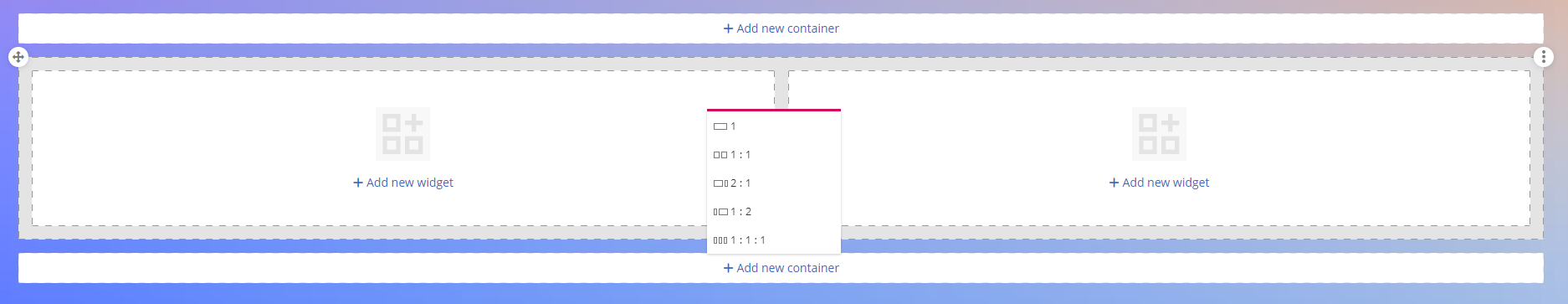
2. Improved visual customizability
You can now also customize the visual appearance of your workshops in two ways:
- Organization logo is shown in the top banner's left corner (logo can be uploaded in the service in "General settings -> Company information")
- Work phases can have custom backgrounds and there are three options for source: let AI generate a picture based on given prompt, choose from a library of ready options or upload your own picture from your device
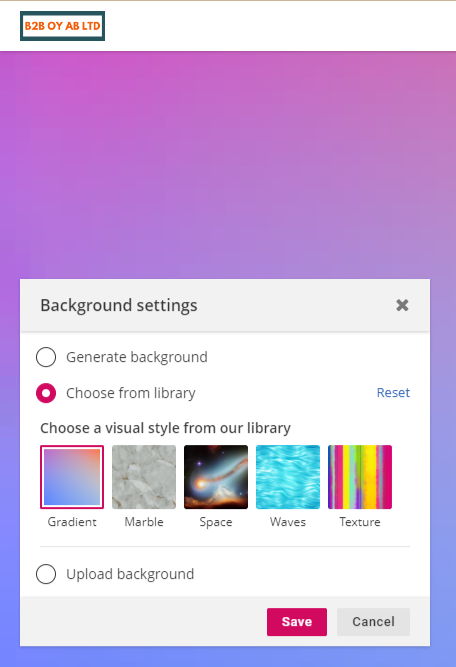
3. New and improved functionalities
In addition to the new structure and improved customizability, there are changes and improvements to several content types and core functionalities.
3.1 Add instructions flexibly with text boxes
The work phase instructions from the previous version have been replaced by "Text" widget. This allows you to add any instructions, background etc. where ever you want in the workshop and ensure participants see them at all times. "Text" uses the same WYSIWYG editor that's available elsewhere in the service:
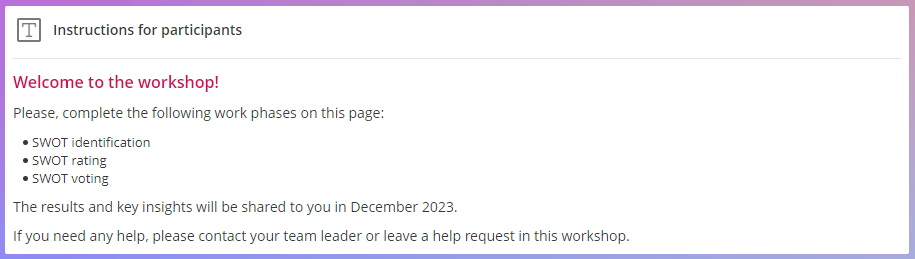
3.2 More options for adding external materials
External materials can be added with "External content" widget and it now supports a wider variety of content types:
- Websites (via URL)
- Documents, e.g. Excel workbooks, PowerPoint presentations or PDFs (via URL or uploading a file)
- Images (via URL or uploading a file)
- Videos(via URL or uploading a file)
All content types can be embedded or just show their hyperlink.
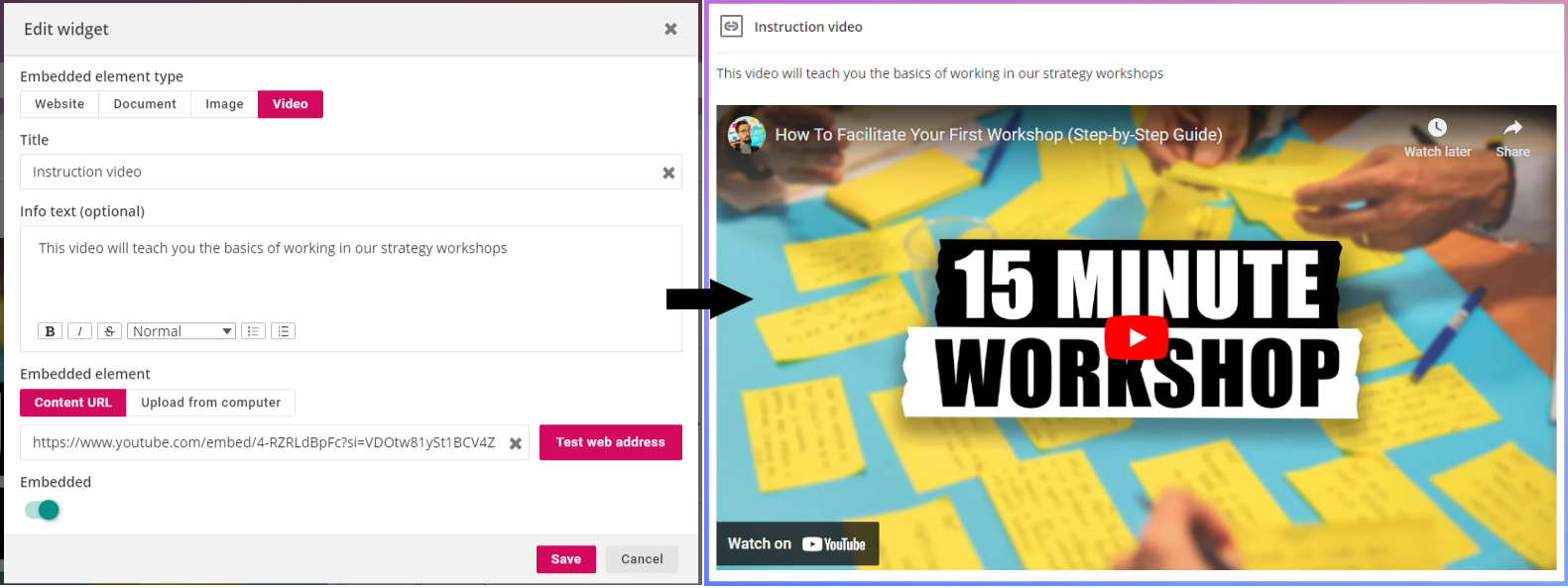
3.3 Encourage discussion and interaction with "Chat" widget
The workshop-level chat box from previous version is getting replaced by the new "Chat" widget. With this widget, you can insert a chat feed anywhere in your workshop for participants to interact with. The chat has the same functionalities as 4straction Insights, which means that you can e.g. like and reply to messages to form comment chains and attach files to your messages.
.png)
3.4 Mindmaps can be added to workshops
Mindmaps were previously a separate 4straction Co-Creation tool, but now in this new release they will become their own widget type. They are a great tool for e.g. team-level OKR planning or general brainstorming:
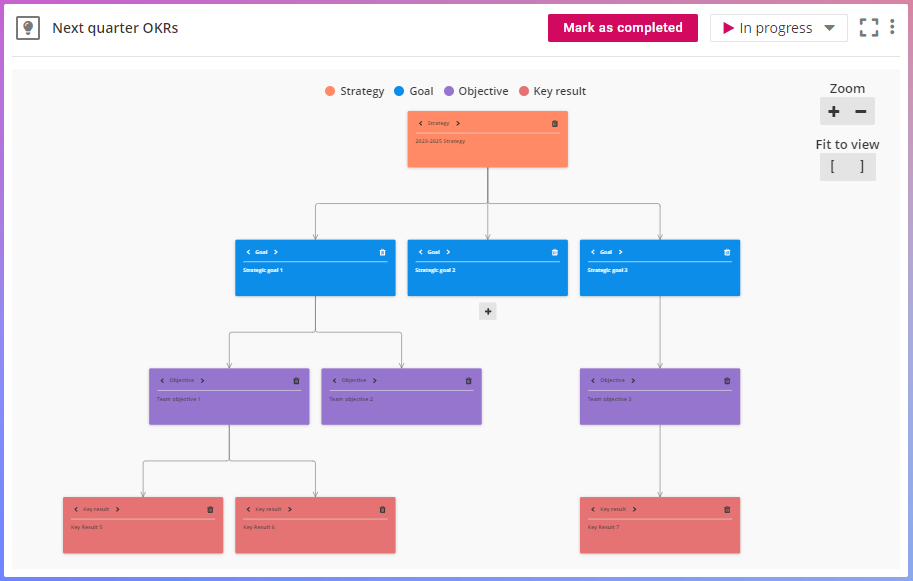
4. Changes to closing and new "hide" functionality
After this update, workshop and work phase closing will have a simpler approach. Previously, you could close individual work phases and let the participants browse the results one by one or close the whole workshop and generate a separate result page to summarize your key findings.
Now, because the work phases support multiple content types on one page, you can either mark individual widgets "completed" and show its results or close the whole work phase at once. If you close the whole work phase, you can insert summary notes as before:
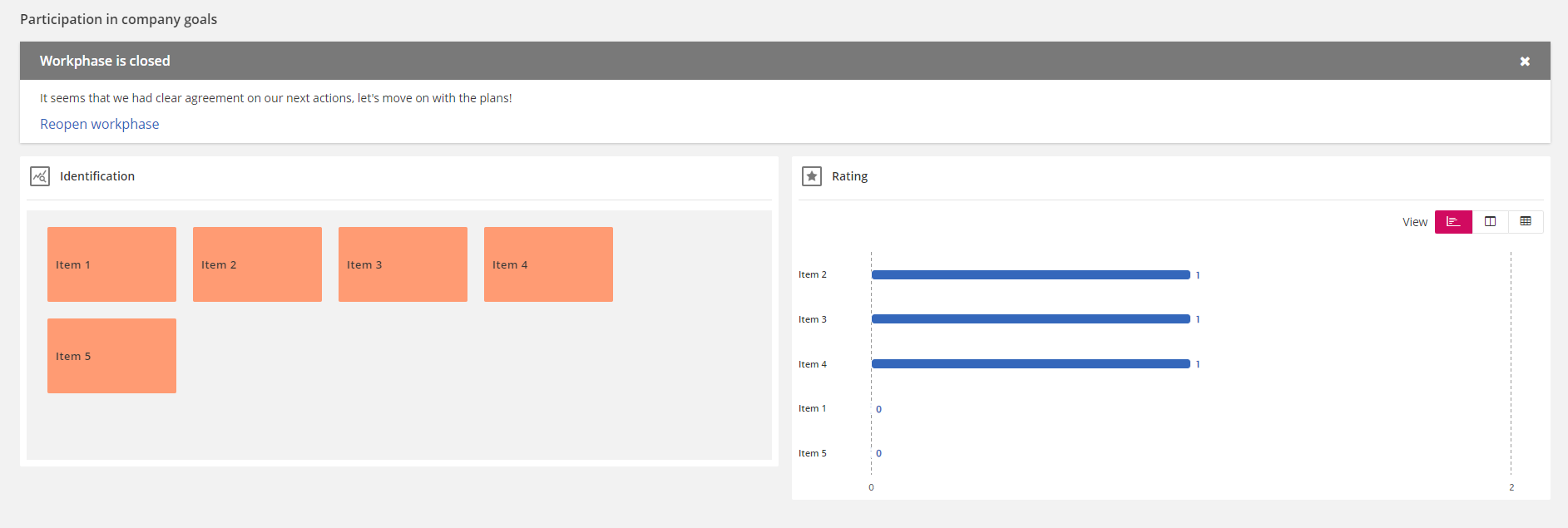
Workshop facilitators can now also hide full work phases to prohibit participants from seeing its contents. This is especially useful if you have e.g. some fixed items you want to include in your work phases or if your workshop consists of multiple sprints of work that happen in different dates.
5. New "continuous" workshop type
Previously, 4straction workshops have always existed in one point of time and you could mark them completed and close them once everyone is done. While this approach works for "one-off" type of workshops, it has not provided support for workshops where you keep on working on the same topic over a long period of time, e.g. periodic analyses. This update introduces "continuous" workshops to 4straction that aims to solve this issue.
Continuous workshop contents remain active and all participant activity per each day is stored as a new "version". This allows you to seamlessly switch between the different versions to see how the content has evolved over time. All made changes are also stored in a separate log to help you investigate what has changed and who has done it:
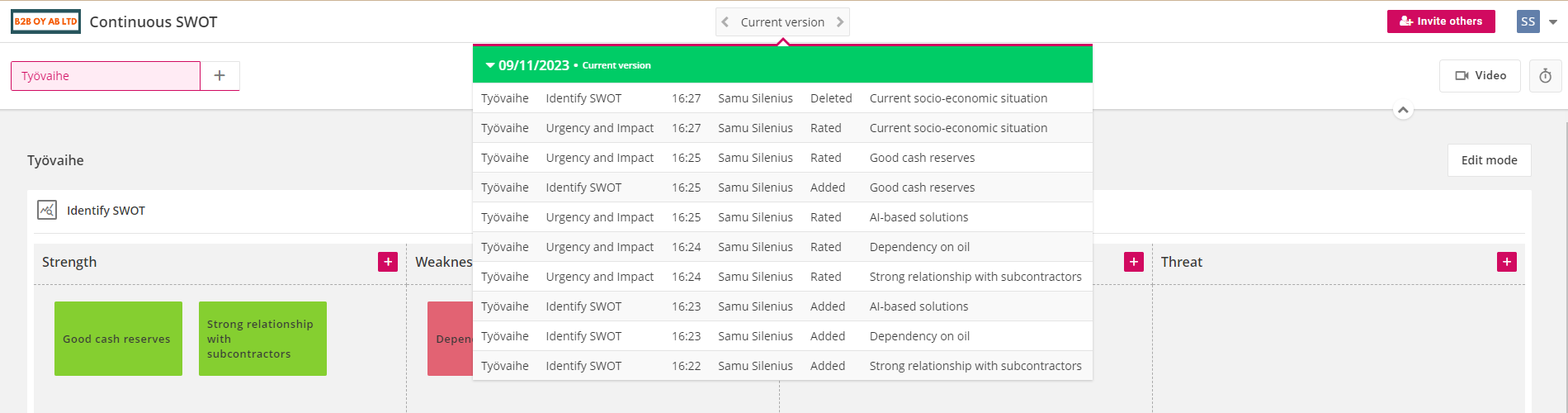
This workshop type is especially suitable for standard-form repeated analyses, e.g. SWOT, PESTEL, 4 Ps etc. as you can use the versions to see how the items evolve over time.
6. Export your workshop data as a zip-file
After this release, you can now also export your workshop data as a zip-file. This allows you to store, transfer and analyze the results in other formats. The zip contains:
- Chat logs as Text Document
- Identified items as MS Excel CSV-file
- Participant responses to each widget as MS Excel workbook (see example below).