We recommend that you start by learning how to add, edit and delete different structures that form the basis for Living Strategy. These include the organization chart and different strategic structures which are partly connected to one another. Besides learning how to manage these basic structures, you'll learn about the different approaches to modelling your strategies.
1.1 Create an organization structure in organization chart (10 mins)
The organization chart depicts the structure of your organization in a fully customizable mind map form. It can be used for both replicating existing structures as well as planning future changes. The chart consists of three different elements: companies, teams/units, virtual teams which can be connected to each other to form hierarchical structures. The organization chart also allows you to place users in these structures which opens up new possibilities in strategy visualizations (these are covered more in detail in part 3.2 Progress tracking).
While the organization chart is not mandatory for using Living Strategy, we strongly recommend creating one as it unlocks another important perspective for your strategy work.
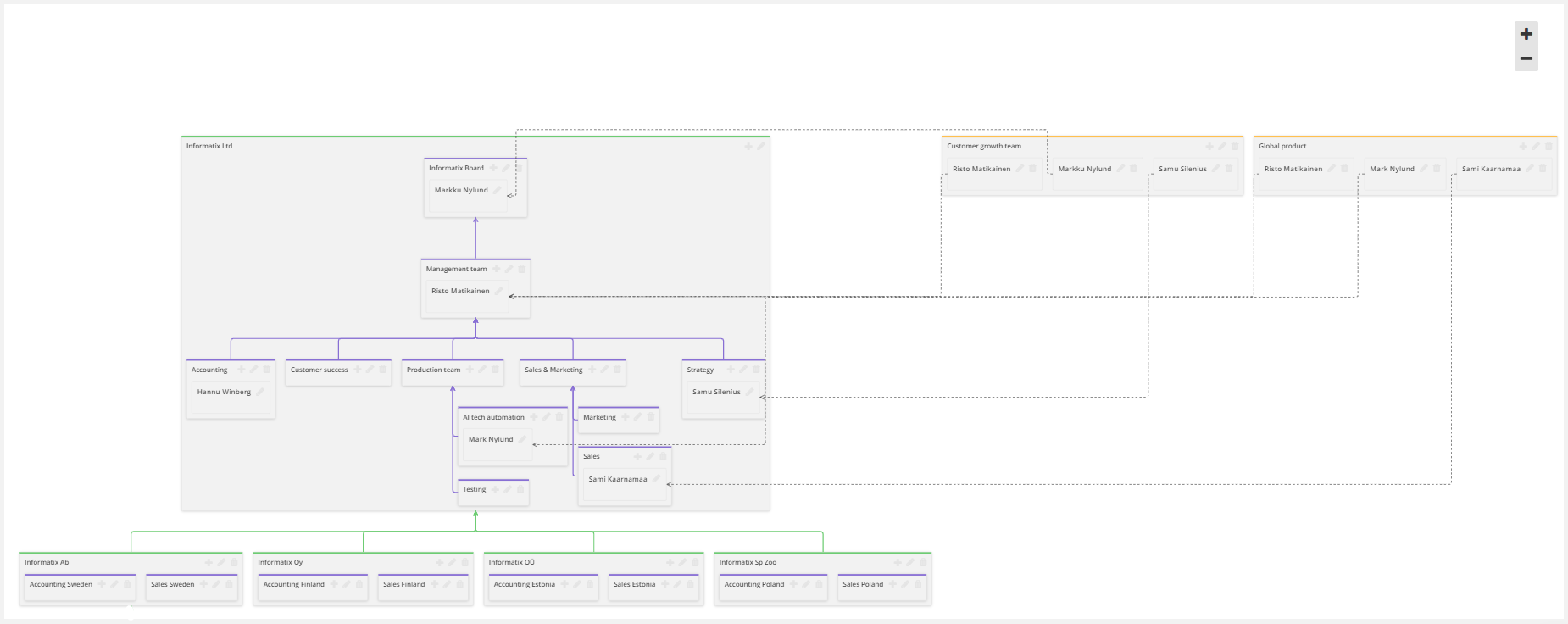
If you are using the organization chart for the first time, you could try following things:
- Try adding different elements to the chart and form some hierarchy between them. Don't worry, you don't need to replicate your full organization structure immediately, a few teams is more than enough!
- Learn how to control the chart's settings from the top right corner.
- Experiment with the interactive qualities; e.g. relocate yourself to another team or move a team under another team by dragging.
Eager to learn more about organization chart? You should check support article "Organization chart" for full instructions.
1.2 Strategies - different structures and approaches (20 mins)
Living Strategy aims to provide organizations the freedom to model their strategies however they prefer. This is done by providing a set of "building blocks" with certain functionalities, but allowing organizations to decide how they are labeled and organized into different structures. Strategies are formed from four different strategy parts: strategies, strategic goals, breakthroughs and actions. Strategies and strategic goals are very large, abstract concepts that take long to achieve, while the breakthroughs and actions have more concrete qualities and they include different ways of tracking their progress. In addition, organizations can add various descriptive content to these parts, e.g. descriptions of future state and purpose, metrics, memos or attachments, to supplement the available information.
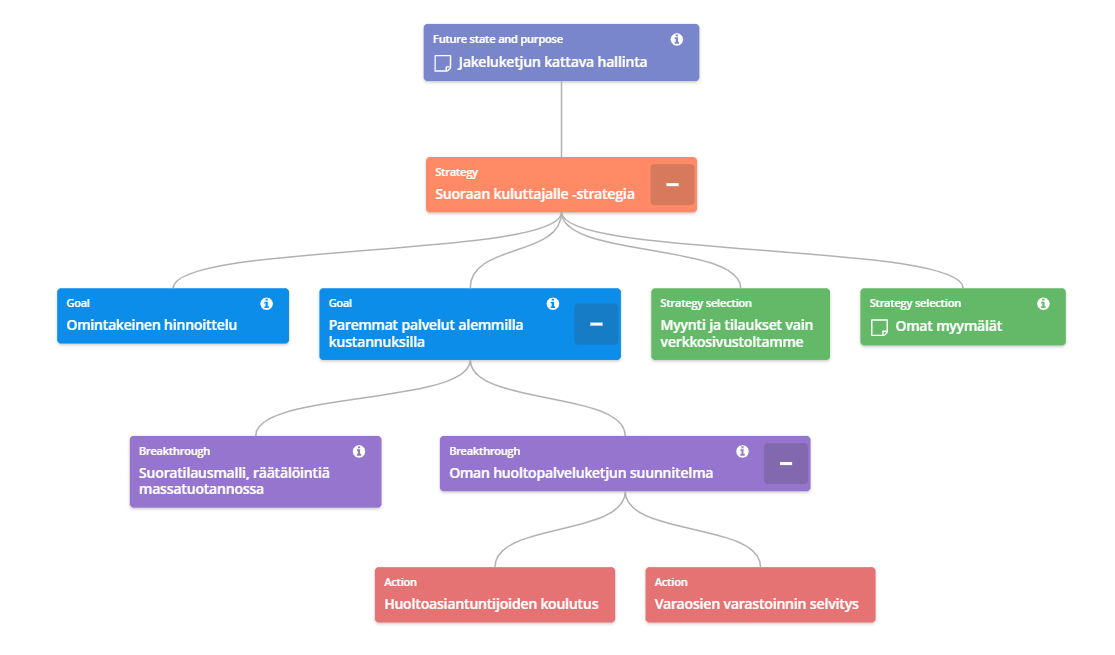
While the freedom to model your strategy freely is ultimately a good quality, it can also provide challenges, especially when starting from scratch. Therefore, you should start by deciding how you want to shape your top-level strategies. The term "strategy" can mean very different things to each organization: some divide their strategies based on business areas, geographical areas or change initiatives, some based on organization structure. By investing some time into planning and exploring how your strategy could be modelled in Living Strategy, you can avoid a lot of pitfalls and achieve a well-functioning strategy structure that truly serves your organization's needs. To support this quest for suitable approach, we have gathered a Facilitator's Manual that includes examples and different approaches which might help you during your first steps.
Action Plan - Facilitator's Manual (manual currently available only in Finnish)
If you haven't created any strategic structures in Living Strategy yet, here are some tips to get started:
- If you already have some sort of strategic plan or visualization of your strategy, you can use that as a basis. You might need to adapt it a bit, but more than often they can be replicated effortlessly.
- Don't be afraid to test and experiment in the beginning; replicate the same strategy or part of a strategy, but use a bit different logic for the structure to test what approach would best suit your needs. When you have found the best approach, then proceed to create the full structure.
- If you have no idea how to approach the issue of structure, create a strategy with at least one strategic goal, breakthrough and action under it and complete the other steps. It might be a lot easier after learning more about the available functionalities.
1.3 Adding strategies and strategy parts (20 mins)
When you have decided how you want to structure your strategy, it's time to head to Strategy map to create your very first structures. Strategy map is the 2nd perspective from the left in Strategy-section. While strategy parts can be added, edited and deleted from all of the strategy perspectives, the strategy map provides a convenient mind map visualization that clearly portrays all the structures and connections.
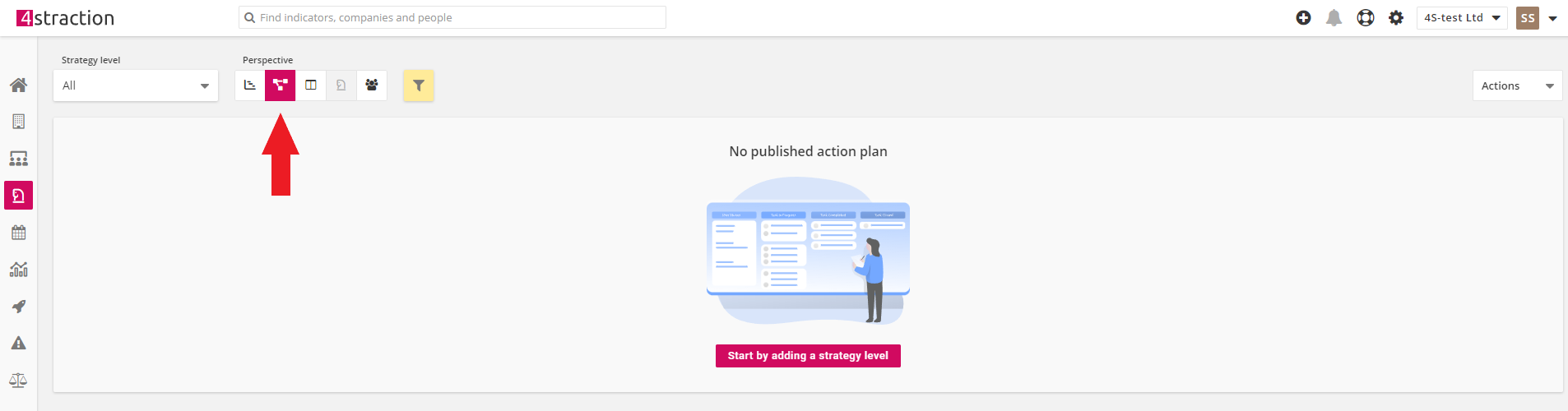
If you haven't added any strategy parts yet, the system asks you to add one strategy first. Just give a name for your strategy, select how you want the name your strategy parts (default, OKR, workstream or custom) and press "Add" from the bottom right corner to add it. Strategy settings also contain privacy, publishing and permissions settings which provide additional possibilities to control visibility of and access to the strategy. In the beginning, we suggest that you leave those settings as they are, but if you are interested how they work, you can learn more about publishing from our article "Strategy publishing, status updates and status management" and privacy and permissions from our article "Strategy access rights".
After adding your first strategy, the system next asks you to add a strategic goal under it. Simply insert a name for your strategic goal and write a description of its ideal state, and finally select "Add new strategic goal" from bottom right corner to add it. You can also add critical success factors or related metrics to the strategic goal, if you prefer.
Lastly, the system asks you to add a breakthrough to your strategic goal. Start by adding a name for your breakthrough, typing a description for it and selecting its effect time. Then, you can select a user and a team that are responsible for the breakthrough's progression and tag other teams that are participating in it. Lastly, you can select how you want the progress to be calculated; based on status updates given by the responsible user or based on the progress of actions belonging to it. When you have selected preferred settings, press "Add" from the bottom right.
After adding one strategy, strategic goal and breakthrough, you can start using your strategy map normally. The settings can be found on both sides of the map. You can move the view around by clicking and dragging, and open and hide structures by clicking on the plus and minus-icons. Hovering your mouse over a strategy part will show the toolbar which you can use to add related items, edit the item or delete the item.
Let's next add the last strategy part we haven't added yet: action. Hover over the breakthrough you just added and select "action" from add-menu behind the plus-icon. First, fill out a name and a description for the action, and select a responsible user for it. Then, choose how you want to track its progress: A) based on a percentage estimated by the responsible user or B) based on a separate metric that has its own goal and achievement logic. If you are choosing metric, you can create a new metric and assign a user responsible for its updates or select an existing one.
Please, note that you can also add subactions under your actions, if you need an additional layer at the bottom of your strategic structure. Subactions have identical settings with actions..png)
Now that you have learned how to add strategy parts, you can fill the rest of your chosen strategy structure.
If this is your first time visiting the strategy map, you could try following things:
- Add at least one strategy, strategic goal, breakthrough and action to learn how their settings differ from one another
- Try adding descriptive content to strategy parts
- Try editing a strategy part
- Try deleting a strategy part (note: deleting a strategy part also deletes all the other parts that are under it)
- Try out the map's interactive qualities; e.g. hide an action or move a breakthrough under another strategic goal
